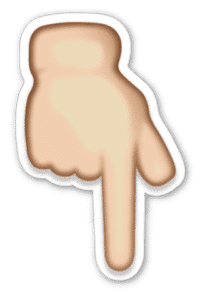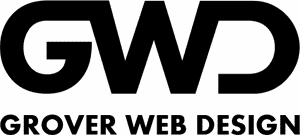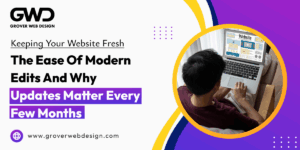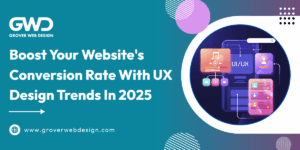Ultimate Guide: Selecting the Best Website CMS – From WordPress to Custom Solutions
Ultimate Guide: Selecting the Best Website CMS – From WordPress to Custom Solutions

Introduction: Navigating the CMS Landscape
What is a CMS, and Why Does It Matter?
A Content Management System (CMS) is the backbone of modern websites, allowing users to create, manage, and modify content without needing deep technical skills. For businesses, the right CMS is much more than just a toolbox—it shapes how efficiently your team works, impacts how customers experience your brand, and can drive growth as your needs evolve. Choosing a CMS isn’t just a one-time tech decision. It’s a business move that supports marketing campaigns, customer interactions, and even sales.
Exploring Key CMS Options
Today’s CMS landscape offers several main paths, each with different strengths.
- WordPress: Known for its versatility and enormous plugin marketplace, WordPress is a favorite for businesses big and small. It balances ease of use with room for complex, unique features.
- Shopify: Designed for e-commerce, Shopify is all about simplicity. Its user-friendly setup is ideal for businesses focused on selling products online, especially when customization needs are minimal.
- Custom Solutions: Sometimes, off-the-shelf isn’t enough. For businesses with unique requirements—like specialized product configurators or custom workflows—a tailor-made CMS can fill gaps standard platforms can’t touch.
Why the Right Choice Matters
The CMS you choose impacts more than just how your site looks. It affects performance, how fast users find what they need, and even how easily your business scales. User experience, speed, and growth potential are all linked to your CMS decision. With so much riding on this choice, it’s worth taking the time to truly understand your business needs before diving in.
Understanding Your Website Needs Before Choosing a CMS
Asking the Right Questions
Before picking a CMS, start by focusing on your business essentials. Think about your main goals—are you looking to generate leads, sell products, or share information? Dig into what your target audience needs and how they interact online. Make a list of content types you plan to feature. Will there be blogs, galleries, product pages, or booking systems? The more detail you commit to now, the less likely you’ll outgrow your platform later.
Gauging Technical Capabilities
Take an honest look at your team’s tech skills. If you have in-house developers, you have more flexibility for advanced configurations or custom features. But if your team values simplicity or has minimal coding experience, a user-friendly CMS with a visual editor and built-in tools can save time and stress. Also, consider your resources for ongoing support—updates, plugins, and security don’t manage themselves.
Future-Proofing with Scalable Solutions
Think bigger than your launch day. Your website should grow in step with your business. Avoid boxed-in solutions that make upgrades a struggle. A scalable CMS lets you add new features, handle more visitors, and adapt to market trends. Compare how different systems handle increasing traffic, large content libraries, and integrations with other business tools.
By mapping out your priorities, skills, and long-term vision, you’ll be ready to confidently assess which CMS options best match your path forward.
WordPress: The Versatile Powerhouse
Global Popularity and Adoption
WordPress stands tall as the world’s most popular CMS. Its adoption rate is unmatched—powering millions of websites, from small blogs to global brands. This mass appeal stems from its open-source nature, which removes entry barriers and inspires innovation. Startups, nonprofits, and enterprises across every corner of the web leverage WordPress for its accessibility and reliability.
Flexibility for Every Need
Flexibility is the heartbeat of WordPress. Whether you’re showcasing a portfolio, running an online magazine, or launching a digital storefront, WordPress adapts. You can craft simple pages, launch intricate membership sites, or tailor unique content types with custom post features. Its framework allows non-developers and coders alike to shape a site that fits their vision without needing to write complex code.
Power of the Plugin Ecosystem
Extending your site’s functionality is straightforward, thanks to a vast plugin repository. With thousands of plugins, you can add e-commerce tools, SEO helpers, forums, event calendars, and more. These plugins reduce development time and cost while keeping your website agile as your business evolves. Regular updates ensure compatibility and security, delivering peace of mind as you extend your site’s capabilities.
User-Friendly Interface
Another key strength is the approachable WordPress dashboard. The intuitive interface streamlines publishing, editing, and organizing content. Team members, regardless of technical skill, can easily update the site and manage pages. This lowers the learning curve and ensures your web presence can scale alongside your team’s abilities.
WordPress brings together power, comfort, and adaptability in one package—making it an exceptional foundation for today’s diverse web needs.
WooCommerce: Transforming WordPress into an E-commerce Engine
Elevating WordPress for Online Sales
WordPress’s appeal stretches far beyond simple blogging. With WooCommerce, WordPress becomes a robust platform for selling products online. WooCommerce is a free plugin, but don’t let that fool you—its capabilities are powerful enough for everything from small shops to massive stores with thousands of products and variants.
Key Features for Complex Stores
What sets WooCommerce apart is its flexibility. Out of the box, you get essential e-commerce tools: product catalogs, secure checkout, payment integrations, and order tracking. But the real magic happens with add-ons. Want to manage subscriptions, bookings, or memberships? Need advanced shipping rules or gift cards? There’s a plugin for almost any scenario. This makes WooCommerce a great fit for businesses with evolving needs and complex product catalogs.
Managing lots of products or unique options is easy too. You can organize items with attributes and categories, handle variable products (like sizes and colors), and use filters to help customers find what they want quickly.
Scalability and Customization
Growing a business means your website should keep pace. WooCommerce is scalable—whether you’re processing a handful of weekly orders or thousands a day. As your store grows, you can upgrade hosting, optimize performance, and add new features without switching platforms. Unlike many all-in-one solutions, you’re not locked into rigid workflows. Developers can customize almost every facet, creating unique checkout flows or integrating with third-party software.
WooCommerce empowers businesses to build the exact e-commerce experience they envision, accommodating complexity while leaving room for future innovation.
Shopify: When Simplicity is Priority
Ideal Scenarios for Using Shopify
Shopify shines when your e-commerce needs are straightforward. If your products don’t need advanced configurations or special pricing rules, this platform can be a fantastic fit. Many small to medium-sized retailers, boutiques, and startups love Shopify for its out-of-the-box ease. Adding products, setting up payment gateways, and configuring shipping can be done in minutes, not days. You don’t need to hire a developer or worry about security patches—Shopify keeps everything running.
Pros and Cons of Shopify’s All-in-One Approach
Shopify delivers an all-in-one platform.
- Pros:
- Hosting is included, so there’s no need to manage servers.
- Built-in security updates protect your store without extra effort.
- Integrated payment, shipping, and marketing solutions simplify store management.
- Support is available 24/7 if you get stuck.
- Cons:
- Monthly fees add up, especially as you add features or grow your product catalog.
- You’re limited to Shopify’s ecosystem for themes and plugins.
- Deep customizations or edge-case workflows might feel restrictive or impossible.
Where Shopify Hits Its Limits
Businesses with unique workflows or products needing more than the basics may find Shopify constraining. If your store needs advanced shipping rules, multi-step product customization, or tailored integration with legacy systems, Shopify may fall short. Even though there are apps to expand its capability, true flexibility often means considering custom development or more robust platforms.
Understanding these limitations is key before committing. Matching your e-commerce goals to the right tool saves headaches and costly migrations down the road.
Custom CMS Development: When Standard Solutions Fall Short
Recognizing When You Need Something Unique
Most businesses thrive on popular content management platforms like WordPress or Shopify. But sometimes, your big idea or daily workflow just doesn’t fit the mold. If your business involves unique processes—like building highly customized products, offering dynamic pricing, or providing niche configurators—standard platforms may start to feel restrictive. Common signs you need a custom solution include:
- Repeated workarounds in your current CMS
- Frustration with limited plugin or app options
- Specialized logic or workflows that simply aren’t supported
- Security or compliance requirements outside the norm
Real-World Applications of Custom Development
Custom development steps in where off-the-shelf tools leave off. Take, for instance, a business selling custom sports jerseys. A standard e-commerce setup might handle simple color or size selections, but what if users need to design with team names, player numbers, and sleeve logos all in real time? Similarly, a boat dealer’s pricing portal might demand interactive quote-building and instant dealer-vessel matching—features no typical CMS app truly delivers.
Specialized industries often need:
- Product configurators with advanced options and logic
- Real-time calculators for pricing or shipping
- Workflow engines for approvals, submissions, or unique customer journeys
The Custom Development Journey and Investment
Opting for custom means investing time and resources. The process starts by mapping your requirements and designing a solution around your business—not the other way around. Development moves from wireframes to prototypes, with testing and adjustments at every stage. While a custom build costs more upfront, the return comes in increased efficiency, a unique user experience, and the flexibility to adapt as your business grows.
Choosing a tailored solution is all about fitting your business perfectly, instead of squeezing into a cookie-cutter platform. This direction opens the door for seamless workflows and innovations that set your brand apart.
Case Study: Jersey Builder Application
The Challenge of Custom Product Configurators
Imagine a company that lets teams design custom sports jerseys online. Customers need to pick colors, add numbers and names, preview designs, and even choose unique options not found in off-the-shelf themes. This level of interactivity goes far beyond what standard e-commerce plugins or templates provide. The business wants real-time visual updates, strict inventory rules, and access for distributors—needs that demand tailored features.
Why Standard CMS Solutions Fell Short
Popular platforms like WordPress and Shopify offer plenty of plugins to enhance product pages. But for the jersey builder, every option stretched these systems beyond their limits. Existing tools could not:
- Display live previews as users customized their jerseys.
- Handle complex pricing logic for bulk orders or extra design elements.
- Manage intricate workflows for approvals, team orders, or supplier submissions.
Every workaround added layers of complication. Integrations got messy. Performance suffered, and the user experience declined. It became clear: a custom solution was the only way forward.
Building a Tailored Jersey Builder
Grover Web Design developed a custom CMS from the ground up. This approach meant:
- Completely bespoke product configurators with real-time design updates.
- Streamlined, intuitive interfaces for customers, managers, and suppliers.
- Seamless integration of unique business rules, from pricing to fulfillment.
Real-World Results
The investment paid off almost immediately. Customers engaged longer and completed more purchases. Staff spent less time on manual workarounds. The site could scale up without hitting technical roadblocks. The business gained an edge with features their competitors simply couldn't offer.
With this experience in mind, attention now turns to another custom project addressing highly specialized needs in a different industry.
Case Study: Boat Pricing Portal
Tackling Specialized Pricing Challenges
Boat sales involve a unique set of challenges that standard platforms like WordPress or Shopify simply aren't built to handle. Dealers and customers need more than a simple product listing—they need custom pricing tools tailored to specific boat configurations, options, and accessories. Unlike generic online stores, the boating industry often deals with flexible layouts, optional upgrades, engine choices, and even seasonal discounts. A cookie-cutter e-commerce solution can't keep up with these requirements.
Why Off-the-Shelf CMS Fell Short
Out-of-the-box CMS options come with limitations for highly specialized workflows. Adapting an existing system would have meant endless patchwork, slow performance, and restricted design freedom. The pricing logic for boats isn’t linear—it needs to calculate costs in real time as users mix and match hulls, colors, engines, and gear. Attempting to hack these features into a standard platform risked stability, future upgradability, and a smooth customer experience.
The Custom Approach Pays Off
Building a tailored CMS opened the door to a dynamic pricing interface with real-time visual feedback. Customers could see price changes as they selected different boat configurations and instantly understand the investment required for their perfect boat. For the business, this meant faster quoting, fewer manual errors, and streamlined sales operations. Custom workflows kept everything organized behind the scenes, while the user-facing design stood out from competitors.
With the right CMS foundation in place, the company enjoyed better engagement, more accurate orders, and a clear path to scale as their offerings evolved.
WordPress vs. Shopify: A Detailed Comparison
Core Features Side by Side
When deciding between WordPress and Shopify, it’s important to compare their main strengths. WordPress gives you control right from the start. You can build everything from blogs to full-featured stores, using thousands of plugins to extend your site’s abilities. Shopify, in contrast, is designed for fast, straightforward store setup, with most tools bundled directly into the platform.
WordPress offers a flexible content structure, letting you create product pages, galleries, and unique landing pages. Shopify’s setup is simpler, focusing on products, collections, and basic content like blogs. Customization with WordPress is limited mostly by your imagination (and budget), while Shopify is optimized for speedy launches and clean designs, offering themes and built-in e-commerce workflows.
Cost Breakdown
Let’s talk money. WordPress itself is free, but hosting, premium plugins, and themes add to your ongoing costs. Upfront expenses can vary, especially if you hire a developer for setup or custom features. Maintenance—like updates and security—falls on your shoulders or your team.
Shopify uses a monthly pricing model, which includes hosting and security. The basic plan is affordable, and scaling up means switching to higher-tier plans. Transaction fees and app add-ons can increase your monthly spend as your business grows, but ongoing maintenance is minimal.
Customization: Flexibility or Constraints?
WordPress shines with customization. You can modify layouts, add unique features, and even integrate complex business workflows. Developers can create or tweak plugins to fit specific needs.
Shopify is somewhat more restrictive. You can customize your store’s look and feel, but when it comes to advanced functionality—like bespoke checkout processes or integrations—it can be limiting. Some needs simply can’t be met without extensive workarounds or moving off-platform.
Whether you value deep flexibility or prefer simplicity will shape the best fit for your business. As you explore the broader CMS landscape, keep your future needs and scalability in mind.
Migrating Between CMS Platforms: What to Know
When Your CMS No Longer Fits
Businesses often grow in ways that outpace their current content management system. Maybe your product catalog has gotten more complex, your traffic has spiked, or your site just isn’t performing the way you’d like. Common reasons for outgrowing a CMS include needing new features, better scalability, enhanced security, or simply wanting a more modern user experience. If you find yourself hitting the limits of customization, or struggling with clunky updates and plugins, it might be time to consider a change.
Making the Move the Right Way
Migrating from one CMS to another isn’t something to take lightly. To ensure a smooth transition, start by taking a full inventory of your website—note all content, images, data, and SEO-critical elements. Back up your site before making any changes. When migrating, use tools or plugins to export and import content, and map your old URLs to the new site structure to avoid losing search engine rankings.
Equally important, test the new site in a staging environment before going live. This step lets you catch errors and fine-tune design details without affecting users. After launch, monitor site performance and SEO metrics, fixing any broken links or missing content fast.
Extension or Migration?
Before jumping into a migration, ask yourself: can your current CMS be extended? Sometimes, a new plugin, module, or custom integration can buy you time and save on costs. Analyze your business needs carefully—migration makes sense only if your platform can’t keep up with your evolving goals.
With a thoughtful plan, CMS migration can open up new possibilities for your website, making room for better performance and growth.
The Grover Web Design Approach to CMS Selection
Our Consultative Process
Selecting the right CMS isn’t just ticking boxes—it’s a conversation about your vision. At Grover Web Design, we start by listening. We want to know your goals, your content needs, and how your business might evolve. By understanding these details, we can recommend a solution that fits not only today but also tomorrow. We look at your team’s technical skills, budget limits, and long-term strategy, ensuring the CMS won’t feel like a roadblock as you grow.
Leveraging WordPress and WooCommerce
For most businesses after flexibility, WordPress shines. Its massive library of plugins handles almost any request, from SEO tweaks to deep analytics. Adding WooCommerce transforms WordPress into a feature-rich e-commerce hub, making it simple to manage stores with straightforward or moderately complex catalogs. We love this combo because it’s user-friendly, scales well, and adapts to businesses of all shapes and sizes. It means less time wrestling with tech, and more time focusing on your products or services.
When Custom Solutions Win
Sometimes, your needs go beyond even the most flexible platforms. Got an intricate product builder, unusual customer journey, or specialized business workflow? That’s when we recommend a custom CMS. We dive deep to understand what you need and build a solution from scratch—ensuring every detail works for your niche processes. It’s a bigger investment but pays off in exactly tailored workflows and differentiated experiences.
With the right approach, your CMS becomes an asset—empowering your team, supporting your growth, and delighting your customers.
Future-Proofing Your Website: CMS Trends to Watch
Navigating the Next Generation of Content Management
Staying ahead in web technology means keeping an eye on where content management is headed. Businesses that want lasting websites need to think beyond the immediate launch and plan for future adaptability. The CMS world is evolving rapidly, bringing both new opportunities and fresh challenges.
The Rise of Headless CMS Solutions
Traditional website platforms bundle the front-end design and back-end content into one package. In contrast, headless CMS separates content from how it’s displayed. This opens the door for your content to be shared on websites, apps, digital kiosks, and even smart devices, all from the same CMS. If your brand wants to deliver a consistent experience everywhere, embracing a headless approach offers unmatched flexibility.
Adapting to User Demands and Technology Shifts
Traditional website platforms bundle the front-end design and back-end content into one package. In contrast, headless CMS separates content from how it’s displayed. This opens the door for your content to be shared on websites, apps, digital kiosks, and even smart devices, all from the same CMS. If your brand wants to deliver a consistent experience everywhere, embracing a headless approach offers unmatched flexibility.
Keeping Your Website Ready for the Future
To ensure your site withstands the test of time, choose a CMS that easily supports new features and growing traffic. Look for solutions with regular updates, active communities, and clear upgrade paths. The ability to adapt quickly to new trends will keep your business relevant as online demands change.
Let’s explore what it takes to make the right CMS choice for your business journey.
Conclusion: Making the Right CMS Choice for Your Business
Key Factors in CMS Selection
Finding the best CMS for your business starts with a clear understanding of your goals and requirements. Consider your content needs, the experience you want for your visitors, and your team’s technical skills. Whether you want a blog, a storefront, or something truly custom, making these decisions early will help you choose between popular options and more tailored solutions.
A good CMS should do more than just “work for now.” Look for a system that can grow with you, handle new features, or adapt as your market changes. Evaluate how easy it is to scale — from adding new pages to integrating marketing tools, or even handling more visitors with no hiccups. The right CMS will remove roadblocks from your daily workflow and let you focus on building your business.
Focusing on Today and Tomorrow
It’s important to pick a CMS that fits your current capabilities, but don’t ignore future growth. For many, WordPress offers flexibility and a huge ecosystem, making it a safe bet for a wide range of industries. Shopify works well when you want simple setup and maintenance, but has limits on customization. Sometimes, your needs are so unique that only a custom CMS will do the job.
Partnering with a Proven Team
Navigating these choices can feel overwhelming. That’s where Grover Web Design steps in. We guide clients through every stage — from defining needs, to selecting, implementing, and supporting their CMS. Our experience with WordPress, WooCommerce, and custom builds means we can deliver the right fit for each business, ensuring your site supports you now and well into the future.