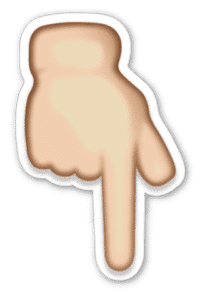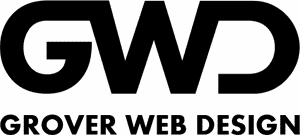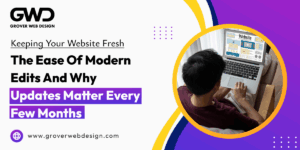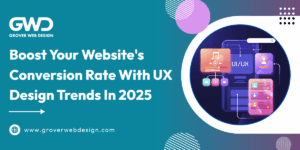WordPress Performance Guide: Setting Up Dedicated Database and PHP Servers
WordPress Performance Guide: Setting Up Dedicated Database and PHP Servers

Introduction to Dual Server Architecture for WordPress
Meeting the Demands of Modern WordPress Sites
Modern WordPress sites handle more visitors and richer content than ever before. As sites grow, performance often becomes a concern. High traffic and large media libraries put a strain on a single server, slowing down response times and reducing reliability.
Separating Database and PHP Execution
A practical solution to these challenges is to separate database processing from PHP execution. By assigning the database (such as MySQL or MariaDB) to dedicated hardware and running PHP on a different server, each component can perform better. Database queries no longer compete with PHP processes for resources, which helps both servers operate efficiently. This setup reduces the chances of server overload and improves loading speeds, especially under heavy traffic.
Grover Web Design’s Dual Server Approach
Grover Web Design uses a dual server approach for client sites that require enhanced performance. Their architecture dedicates one server to handling all database operations, while a second server takes care of PHP processing and file storage. This clear division enables targeted optimization—ensuring each server is tailored for its specific tasks.
By adopting this architecture, sites see faster response times, greater reliability, and better capacity for future growth. This approach lays the groundwork for more advanced optimizations as demands continue to rise.
Understanding WordPress Server Architecture
Traditional Single-Server Limitations
Single-server WordPress hosting is simple and accessible, but it creates performance issues as websites grow. All components—PHP processing, database queries, and file storage—must share the same CPU, memory, and disk resources. During traffic spikes or heavy processing, these shared resources easily become overwhelmed. This can cause page loads to slow and responses to lag, especially if the server is handling numerous dynamic queries or large file uploads at once.
Core Components of WordPress
WordPress relies on three main components working together:
- PHP engine: Processes code and generates pages.
- Database (MySQL or MariaDB): Stores and manages content, settings, and user data.
- File system: Houses core files, themes, plugins, and uploaded media.
Each request may touch all three. For example, loading a page involves PHP code execution, fetching content from the database, and often delivering images from storage.
Interaction and Potential Bottlenecks
With traditional hosting, PHP, MySQL, and file operations compete for the same underlying resources. If a backup is running or media uploads are heavy, database queries can slow down. If a spike in traffic triggers many PHP processes, database responsiveness can dip, causing sitewide slowdowns. As each part influences the others, a single issue (like high disk usage from file uploads) can create a bottleneck for the whole site.
Efficient architecture recognizes these interactions and addresses resource contention, forming the basis for refined server setups tailored to evolving needs.
Benefits of Dedicated Database Servers
Impact of Database Operations on WordPress Performance
The speed and reliability of a WordPress site rely heavily on how quickly the database can respond to queries. Every time a visitor views a page, the site must fetch posts, user information, and settings from the database. Slow database operations lead to lag, timeout errors, and an overall poor user experience. As site traffic increases, a single server handling both database and PHP tasks can become overwhelmed, creating bottlenecks that slow the entire site.
Advantages of Isolating MySQL/MariaDB
When MySQL or MariaDB runs on its own hardware, it is shielded from resource competition with web services and PHP scripts. This isolation enables the database server to dedicate its CPU, RAM, and disk resources entirely to handling queries and maintaining data integrity. A dedicated database server often delivers:
- Faster query performance, resulting in quicker page loads
- Improved reliability and stability, even under traffic spikes
- Easier maintenance and fine-tuning specific to database needs
Strategies for Optimizing Database Server Resources
Optimizing a dedicated database server involves more than powerful hardware. Administrators can:
- Allocate enough memory for efficient caching
- Use solid-state drives for faster read/write speeds
- Regularly update and fine-tune server configurations
- Implement smart indexing strategies for frequently accessed data
This focus allows the database to perform efficiently, enhancing overall site responsiveness and user satisfaction.
Separating the database and PHP environments also makes it easier to monitor resource usage and resolve issues quickly, ensuring the system stays healthy and responsive under demanding conditions.
Optimizing Servers for PHP Execution and File Storage
PHP Processing Requirements
PHP executes core WordPress functions and plugin logic, directly impacting site speed. For optimal performance, servers hosting PHP should have multiple CPU cores and ample RAM. This setup ensures that the server can handle simultaneous user requests, especially on high-traffic sites. Using the latest PHP version can further increase processing speed and security. Consistently maintaining updated PHP and relevant extensions helps minimize execution delays.
File System Considerations
Media-heavy WordPress sites often store large images, videos, and downloadable files. Fast, reliable storage is vital to prevent sluggish loading times. Employing a file system with high IOPS—such as SSDs—ensures quick reads and writes. Organizing files efficiently and regularly cleaning unused media can prevent storage bottlenecks. Permissions should be carefully managed to balance security and routine updates.
Balancing Resources Between PHP and File Operations
It is essential to allocate server resources based on usage. If media storage is extensive, disk usage must be monitored to avoid reaching capacity. For PHP, focus on memory limits and process handling to prevent slowdowns during heavy computational loads. Solutions like object caching and offloading media to external storage providers can help maintain a stable environment, ensuring consistent performance as demands fluctuate.
A well-optimized PHP and file server establishes robust foundations for further system configuration.
Planning Your Dual Server Setup
Assessing Site Requirements and Traffic
Before configuring your servers, it’s vital to understand your WordPress site’s unique demands. Consider the number of daily visitors, the size of your media library, and the use of plugins or custom code. Sites with frequent content updates, high user engagement, or large media files will have greater demands on both PHP execution and database operations. Traffic patterns—such as steady weekday use or sharp spikes from marketing campaigns—should influence server resource planning.
Determining Server Specifications
Each server in a dual setup should be tailored to its role. The database server benefits from fast storage (like SSDs), ample RAM for caching, and a multi-core CPU to manage simultaneous queries. For the PHP server, prioritize CPU performance and memory, as efficient processing ensures quick page generation. Reliable storage is key for sites serving many images or videos. Plan for headroom above daily usage to handle unexpected surges.
Scalability and Growth Considerations
Building with future needs in mind enables smooth scaling. Select hardware that supports easy upgrades—for example, expandable memory or storage slots. Consider virtualization or cloud-based solutions that allow resource allocation to grow as traffic increases. Implement monitoring from the start, enabling quick identification of bottlenecks as your site evolves. This proactive approach helps ensure a seamless experience as user demand grows.
With site-specific requirements and suitable hardware mapped out, the next step involves hands-on server setup and optimization.
Step-by-Step Implementation Guide
Setting Up the Dedicated Database Server
Begin by installing a fresh, updated copy of MySQL or MariaDB on your dedicated machine. Choose a stable release supported by WordPress. Allocate sufficient memory to database caches, such as the InnoDB buffer pool, to enhance query speed. Use solid-state drives (SSDs) for storage to reduce latency. Ensure the server’s firewall allows connections only from your PHP server’s IP address for security. Regularly update your server’s software to patch vulnerabilities and optimize configuration based on site traffic.
Optimizing the PHP and File Server
On your PHP server, use the latest supported version of PHP. Install a robust web server like Nginx or Apache and configure it for resource management. Assign enough CPU cores and RAM to handle PHP processes and media file delivery. Use SSDs or other fast storage solutions for file system operations. Manage file uploads by organizing directories efficiently to prevent slowdowns as your media library grows. Set strict file and directory permissions to enhance security and stability.
Establishing Secure Communication Between Servers
For secure communication between your PHP and database servers, use private networking or a VPN within your hosting environment. Ensure database connections use strong and unique credentials. Restrict database user permissions to minimum required levels. Monitor network performance to ensure low latency between the servers. Implement daily encrypted backups and secure transfer protocols for sensitive data.
By carefully planning and executing each setup step, you create a strong foundation for a fast and scalable WordPress environment.
Configuring WordPress for a Dual Server Environment
Updating Database Connection Settings
To connect your WordPress site to an external database server, begin by editing the wp-config.php file. Replace the default database host (localhost) with the private IP address or hostname of your dedicated database server. Ensure that the database user has permission to connect from your web server’s IP address. For example:
define('DB_HOST', '192.168.1.10'); // Replace with your database server's IP
Adjusting File Paths and Permissions
With your setup split across two servers, it is crucial to maintain correct file paths and permissions. The web server must have read and write access to wp-content/uploads for media handling. If using shared storage solutions or cloud-based file systems, verify that permissions are correctly aligned for seamless media uploads.
Set directory permissions conservatively:
-
- Folders: 755
- Files: 644
Restrict database user privileges to only what’s needed for security and stability.
Functional Testing
After updating configuration files and permissions, perform key tests to ensure everything works as intended.
- Load your site and check for database connection errors.
- Test uploading and viewing media files.
- Monitor logs for unusual errors or connection interruptions.
A stable configuration here supports ongoing tuning and maintenance for robust performance and reliability.
Performance Tuning Strategies
Database Optimization Techniques
A dedicated database server allows fine-tuned adjustments, resulting in higher efficiency. Begin by allocating enough RAM for the database system’s internal cache, which speeds up query responses. Use solid-state drives (SSDs) to minimize latency and achieve faster reads and writes. Regularly review indexes on high-traffic tables to ensure searches run quickly. Maintain up-to-date database software to benefit from security and performance improvements. Implement periodic cleanups of old data, which prevents slow queries and oversized databases.
PHP and Web Server Tuning
On the PHP and file server, prioritize CPU speed and ample RAM for better code execution. Install and configure PHP accelerators, like OPcache, to cache compiled PHP scripts in memory and reduce redundant processing. Fine-tune web server settings by increasing worker connections and setting timeouts to match actual traffic loads. Disable unnecessary PHP extensions to minimize memory footprint and improve stability. If traffic varies, use process managers that scale the number of PHP workers automatically.
Caching Strategies
Leveraging multiple forms of caching maximizes the efficiency of your dual server setup. Object caching solutions such as Redis or Memcached store frequently accessed queries in memory, reducing database load. Full-page caching at the web server level speeds up delivery to visitors and cuts down on PHP processing for common pages. Browser caching settings can be adjusted to allow users’ devices to store static assets like images and stylesheets for repeated visits.
Efficient performance tuning keeps both servers running smoothly and lays a solid foundation for reliable uptime and system health.
Monitoring and Maintaining Your Dual Server System
Essential Metrics to Track
Keeping dual server systems healthy starts with diligent monitoring. For the database server, track CPU load, memory use, disk I/O, and query performance. Watch for slow queries, table locks, and storage limits. On the PHP and file server, focus on CPU utilization, active processes, RAM consumption, and disk space. Also, monitor PHP-FPM worker queue lengths and web server response times. By regularly reviewing these metrics, bottlenecks and emerging issues can be caught early.
Tools for System Monitoring
Several tools help keep tabs on dual server environments. Server-level monitoring solutions like Netdata, htop, or Grafana provide real-time insights into hardware use and system health. For database servers, use MySQLTuner or built-in tools to analyze query performance and resource allocation. On the PHP side, tools such as New Relic or PHP monitoring plugins can reveal slow scripts and performance degradation. Combining these tools offers a clear view across both servers.
Scheduling Maintenance Tasks
Routine tasks optimize long-term reliability. Schedule regular database backups and integrity checks to avert data loss. Plan WordPress core, plugin, and server software updates, avoiding peak site traffic times. Rotate logs frequently, and review system alerts for unusual activity. By automating backups and software updates, administrators reduce manual workload and strengthen system resilience.
A consistent monitoring and maintenance regimen supports stable, high-performance WordPress environments, even as user demands evolve.
Common Challenges and Solutions
Troubleshooting Server Connection Issues
Dual server setups can face connectivity issues between the application and database servers. Common symptoms include site timeouts and failed database connections. To address this, first verify both servers’ network accessibility. Ensure firewalls are open for the necessary ports, typically TCP 3306 for MySQL/MariaDB. Check that user permissions and connection limits are configured properly in the database server. It can also be useful to test with command-line tools to rule out WordPress configuration errors.
Addressing Replication and Backup Complexities
When databases are isolated, replication and backups become more complex. Replication adds redundancy but requires ensuring server clocks are synchronized and that configurations match on both primary and replicas. Backups should be performed regularly, ideally using automated processes. Store backups securely and periodically test restoring to confirm reliability. Clear documentation of backup and replication processes helps prevent mistakes during disaster recovery.
Handling Traffic Spikes and Load Balancing
While a dual server setup improves performance, sudden traffic spikes can still cause bottlenecks or failures if not managed well. Use load balancing for both application and database queries where possible. Implement caching throughout the stack to reduce server load. Monitor for unusual spikes, and have autoscaling strategies or capacity headroom planned. Regularly test your system’s ability to handle high loads to ensure uninterrupted service.
With these strategies, common operational hurdles in dual server WordPress infrastructures can be managed effectively, helping maintain reliable performance in demanding environments.
Case Study: Real-World Performance Improvements
Before and After Metrics
Clients of Grover Web Design experienced noticeable performance gains after shifting to a dual server setup. Before the change, average page load times were often above three seconds during peak hours. After separating database and PHP execution, those times dropped to under one and a half seconds. Sites with heavy user traffic saw server response times cut in half. Resource usage across both servers improved, keeping CPU and memory usage stable even during high-traffic events.
Challenges Addressed Through the Dual Server Approach
Many sites handled large databases or spikes in traffic poorly before the upgrade. Single-server setups resulted in slow database queries and crashed processes during backups. By dedicating resources to the database and handling PHP and media separate, failures became less frequent. Routine maintenance, such as database tuning and updates, could occur with less risk of downtime. Clients also reported improvements in stability when uploading large files or running complex plugins.
Long-Term Benefits in Production
Over time, the dual server setup paid off through consistent uptime and predictable scaling. Clients grew their sites without needing major infrastructure changes. Backups and updates became routine rather than a cause for site slowdowns. Troubleshooting became simpler, as teams could isolate issues to either PHP or database processes. Reliable performance also improved user experiences, helping sites retain and grow their audiences.
The advancements illustrated in these cases highlight the practical advantages of separating database and PHP workloads.
Conclusion and Next Steps
Implementing a dual server architecture for WordPress brings clear advantages. Isolating your database server from your PHP and file services increases stability, optimizes resource usage, and allows each server to perform its dedicated tasks efficiently. Sites see faster load times, less downtime, and smoother scaling during periods of growth or high traffic.
To further improve performance, consider integrating advanced caching, optimizing server configurations, and consistently monitoring key metrics. Begin with small steps, test rigorously, and scale as your site’s demands increase. This strategic approach ensures reliable long-term results.