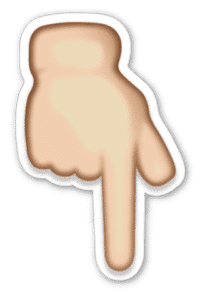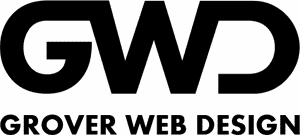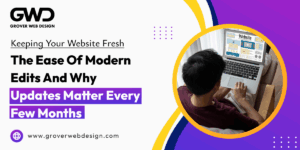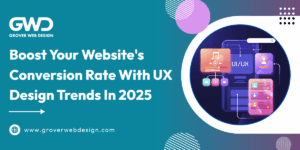The Truth About Website Success: Conversion Beats Cool Every Time
The Truth About Website Success: Conversion Beats Cool Every Time

The Common Website Design Misconception
Many Businesses Prioritize Flashy Designs Over Functionality
Ah, the allure of a visually stunning website. It's tempting, isn't it? You envision a dazzling site that makes every visitor ooh and aah. While there's nothing wrong with wanting your site to look good, many businesses fall into the habit of prioritizing aesthetics over functionality. And that's where things go haywire.
Let's picture a company that spends a small fortune on a high-end design firm to make their website look like a work of art. Glitzy animations, breathtaking visuals, the whole shebang. But when it comes to usability, the site falters – slow load times, confusing navigation, and frustratingly inaccessible content. Remember, a user experience that screams "Look at this!" should not drown out the essential question, "Can you use this?"
The Trap of Chasing Design Trends and the 'Coolness Factor'
It's all too easy to be seduced by the latest design trends – parallax scrolling, 3D elements, micro-interactions. While these elements can add flair to your website, chasing the 'coolness factor' can lead you down a rabbit hole.
Design trends come and go. What's considered cutting-edge today can look outdated tomorrow. Your website should be built to stand the test of time and, more importantly, to serve your business objectives. If a trend aligns with your goals and enhances the user experience, great. If not, it's better to steer clear. Functionality and user experience should be your north star.
How Focusing on Aesthetics Alone Can Hurt Business Goals
So, how does an over-emphasis on aesthetics hurt your business goals? First off, let's talk about visitor frustration. A site that looks good but is hard to use will frustrate visitors. And guess what frustrated visitors do? They leave. High bounce rates are a sign that something's amiss.
Furthermore, flashy designs can overshadow your primary calls-to-action (CTAs). CTAs – such as "Sign Up Now," "Learn More," or "Shop Our Collection" – need to be clear and compelling. Over-the-top visuals can bury these critical elements, making it hard for users to take the actions you want them to take.
Lastly, let's talk dollars and cents. A website that prioritizes design over functionality can end up costing more – not just in initial build but also in lost revenue. Ensuring your site is user-friendly and conversion-focused is the way to keep the cash flowing.
As the saying goes, don't judge a book by its cover – and in the world of websites, don't judge a site solely by its design. Business success online is rooted in functionality and user experience. So, let's move on from the facade and dive into what counts the most for your bottom line.
Understanding Website Conversion: The Real Goal
Ah, the elusive "conversion." Everyone throws the term around, but what does it actually mean, and why should you care? Let's break it down.
Conversion Defined
At its core, a conversion is when a website visitor takes a desired action. This action can range from making a purchase, filling out a lead capture form, to something as simple as signing up for a newsletter. The exact nature of a conversion depends on your specific business goals.
Conversions matter because they directly translate into business growth. When visitors take these actions, they're moving further down your sales funnel, bringing them closer to becoming loyal customers.
Impact on Business Growth and ROI
You might be thinking, "Okay, cool, but how does conversion really impact my business?" The effect is significant. Higher conversion rates mean more customers, and more customers mean increased revenue. This isn't just a theory; it's a metric that can be measured and optimized.
When you prioritize conversion, you improve your return on investment (ROI). Think about it: you spend money to drive traffic to your site through ads, SEO, and other marketing strategies. If those visitors convert, that spending turns into a positive return. No conversions mean wasted marketing dollars—a situation no business wants.
Pretty Websites vs. Profitable Websites
So, you have a visually stunning website. Great! But is it making you money? There's a critical difference between a pretty website and a profitable one.
Aesthetic elements like animations and fancy sliders might grab attention, but they don't guarantee conversions. In fact, if these elements slow down your site or make it harder to navigate, they might do more harm than good. A profitable website, on the other hand, prioritizes user experience and guides visitors towards taking actions that align with business goals.
The bottom line? It's fine to have a visually appealing site, but never at the expense of functionality and conversion capability. Balancing form and function is crucial. Now that you understand the importance of conversion, it's time to dive into the nuts and bolts of what makes a website truly convert.
Key Elements of a Converting Website
When it comes to designing a converting website, it’s not about dazzling your audience with the latest web trends; it's about creating a seamless experience that drives action. Let's break down the critical elements that make your site not just pretty, but profitable.
Clear Call-to-Actions and User-Friendly Navigation
The cornerstone of a converting website is clarity. Your call-to-actions (CTAs), whether they're buttons, links, or forms, need to stand out and guide users on a clear path. Ever visited a site and wondered, “What now?” That's the kiss of death for conversion.
- Placement is Key: Ensure your CTAs are above the fold, meaning users don’t have to scroll to find them. They should be visible right when the page loads.
- Speaking the User's Language: Avoid jargon. Use simple, direct verbs like "Buy Now," "Sign Up," or "Get Started." This makes it crystal clear what step you want the visitor to take.
As for navigation, think of your website as a city map. You wouldn’t want tourists getting lost, right? User-friendly navigation means:
- Minimalistic Menus: Keep menu items concise and limit them to the essentials.
- Logical Flow: Organize menu items in a way that aligns with user behavior. For example, a restaurant site should prioritize ‘Menu’ and ‘Reservations’ over ‘About Us.’
Strategic Placement of Lead Capture Forms
Lead capture forms are your ticket to turning visitors into potential customers. But where you put them can make or break their effectiveness.
- Above-the-Fold Forms: Ideally, a lead capture form should be among the first things a visitor sees without having to scroll.
- Exit-Intent Popups: These are forms that appear just when a user is about to leave your site. Properly timed, they can capture hesitant visitors before they bounce.
Value Proposition That Resonates with Target Audience
Your value proposition is your site's elevator pitch. It needs to convey what sets you apart and why users should care.
- Clarity Over Cleverness: Leave the wordplay for your blog. Your value proposition should be easily understood in just a few seconds.
- Empathy is Power: Address a specific pain point of your users and how your product or service solves it. Think in terms of benefits, not features.
By combining clear CTAs, intuitive navigation, strategically placed lead capture forms, and a resonant value proposition, you set the stage for a website that not only looks good but delivers on business goals.
Next up, we'll tackle the art of balancing form and function, ensuring your website remains aesthetically pleasing while primed for conversion.
Balancing Form and Function
How to Maintain Professional Appearance While Prioritizing Conversion
It's easy to get caught up in the allure of trendy designs and eye-catching elements. But let's be real—if your website looks like a modern art exhibit but performs like a race car with flat tires, you're in trouble. A professional appearance is important, but it should never overshadow the primary goal: conversion. The ideal balancing act involves making sure your website looks good enough to impress visitors without hindering their experience.
Think of it like this: your website should be like a well-dressed salesperson—sharp and presentable, but ultimately there to close the deal. To achieve this balance, start by ensuring a clean and intuitive design. Use high-quality images and a consistent color scheme that aligns with your brand. But most importantly, keep the user journey seamless. Your call-to-actions (CTAs) should be prominent, and the navigation should be as straightforward as a kid's puzzle.
Simplicity as a Conversion Booster
Forget about those flashy animations and excessive graphics—they're like the loud friend at a party no one invited. Simplicity, on the other hand, is your best friend in boosting conversions. When a website is overly complicated, it can confuse visitors and lead them to bounce faster than a rubber ball.
So what does simplicity look like? It's streamlined navigation, easy-to-find CTAs, and a clear value proposition—all served on a clean, clutter-free layout. When users land on a page, they should immediately understand what you offer and how they can benefit. Remember, clarity trumps complexity every single time.
Case Studies of High-Converting Websites That Aren't Necessarily 'Cool'
Who says you need to be the James Dean of websites to convert visitors into customers? Let's take a look at some top-performing sites that opted for function over flash:
- Dropbox - Known for its minimalist design, Dropbox sports a straightforward approach with a strong focus on benefits and CTAs. The lack of distracting elements makes it easier for users to understand the product and take action.
- Craigslist - Yes, it looks like it was designed in the 90s, but that's the point. Craigslist prioritizes functionality with a simple and easy-to-use interface, proving that you don't need a sophisticated design to get results.
- Basecamp - With clean lines and a no-nonsense layout, Basecamp emphasizes how its product solves your problems right from the homepage.
These examples serve as reminders that high-converting websites don't need to be on the cutting edge of design trends. Instead, they focus on providing an optimal user experience and clear pathways to conversion.
While aesthetics are important, they should serve to enhance the user experience, not overshadow it. The sweet spot is where good design meets flawless functionality—because, in the end, a converting website is always more rewarding than a merely cool one.
Measuring What Matters
Key Metrics to Track for Conversion Success
So, your website looks great, but is it actually doing its job? Metrics are where the magic happens, my friends. To ensure your website is converting visitors into customers, you need to keep an eye on the key performance indicators (KPIs).
-
- Conversion Rate: This is the big one. It tells you the percentage of visitors who complete a desired action, like making a purchase or signing up for a newsletter.
- Bounce Rate: If folks are landing on your page and immediately bouncing off, that's a red flag. A high bounce rate indicates your website might not be grabbing visitor attention.
- Average Session Duration: This metric reveals how long visitors are sticking around. Higher duration usually means your content is engaging and useful.
- Pages per Session: Watching how many pages a user navigates through can give you insight into whether or not your site’s structure and content are compelling.
- Exit Rate: This metric shows which pages are leading visitors to leave your site. It's valuable for optimizing content on those specific pages.
Tools for Monitoring Website Performance
Now that we know what to track, let's talk about the gadgets in our toolkit. A variety of tools can help you gather insight and wrangle those metrics into useful data.
- Google Analytics: It's the gold standard. With its robust suite of features, you can track just about anything, from conversion rates to user behavior.
- Hotjar: This tool offers heatmaps and session recordings to see how visitors interact with your site.
- Crazy Egg: Similar to Hotjar, Crazy Egg provides a visual representation of where visitors are clicking and scrolling.
- Optimizely: Great for A/B testing, Optimizely helps you figure out which changes have the biggest impact on your metrics.
- HubSpot: A comprehensive tool that integrates CRM, marketing, and sales, making it perfect for tracking conversions.
How to Use Data to Improve Conversion Rates
Having the data is one thing; using it smartly is quite another. So how do you turn numbers into nuggets of wisdom?
- Identify Trends: Use your data to look for patterns. Are certain pages consistently tanking? Are there days or times when conversion rates spike?
- A/B Testing: Don't make wholesale changes without testing. Try out variations to identify what works best and implement those changes incrementally.
- User Feedback: Sometimes, the best insights come straight from the horse's mouth. Tap into customer feedback to understand pain points and opportunities.
- Continuous Improvement: Website conversion isn’t a set-it-and-forget-it job. Regularly update and tweak elements based on the data.
Understanding and leveraging these metrics isn’t just about vanity numbers. It's about making your website work for you—turning casual visitors into committed customers.
Taking Action: Optimizing Your Website for Results
So, you're ready to roll up your sleeves and turn your pretty little website into a conversion machine? Let's dig into the practical steps, spot those sneaky conversion killers, and figure out when and how to make strategic design updates.
Practical Steps to Improve Website Conversion Rates
Successful websites are a blend of art and science. Here are some real-world steps you can take to boost those conversion rates:
- Streamline Navigation: Simplify your navigation menu. Keep it intuitive and ensure users can find what they need in three clicks or less. Clarity is key.
- Optimize Your CTAs: Make your call-to-actions (CTAs) pop! Use contrasting colors, clear and concise language, and place them in hotspots your users can't miss.
- Speed Matters: A slow website is a conversion killer. Use tools like Google PageSpeed Insights to assess and speed up your site. Compress images, leverage browser caching, and minimize your CSS and JavaScript.
- Mobile Optimization: With an increasing number of users browsing on mobile, your site must be mobile-friendly. Use responsive design to ensure a seamless user experience across all devices.
Common Conversion Killers to Avoid
Sometimes, it's not about what you add, but what you avoid. Here are common pitfalls:
- Overloading with Information: Don’t drown your users in information. Keep your content succinct and bite-sized. Too much text can overwhelm and drive users away.
- Confusing Layout: Users should immediately understand where to find what they need. Avoid cluttered layouts and opt for clean, organized designs.
- Neglecting Trust Signals: Trust is crucial. Neglecting elements like customer reviews, testimonials, and trust badges can deter users from converting.
When and How to Make Strategic Design Updates
Updating your web design isn't just about following the latest trends. It's strategic. Here's how to get it right:
- Data-Driven Decisions: Analyze your web performance data. Tools like Google Analytics and Hotjar can show you which pages lead to conversions and which don't. Use this data to inform your design updates.
- User Feedback: Listen to your users. Feedback forms, surveys, and one-on-one user tests can provide valuable insights into what’s working and what’s not.
- A/B Testing: Sometimes, the only way to know is to try. Conduct A/B tests on different design elements—like CTAs, headlines, or images—to see which versions drive more conversions.
Taking these steps ensures your website not only looks good but drives tangible results for your business. With a strategy focused on user experience and data, you'll strike that perfect balance between form and function — setting the stage for more in-depth analysis and continuous improvement moving forward.