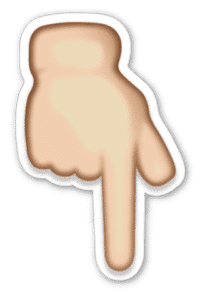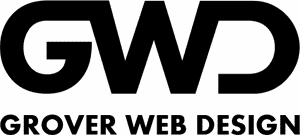The 3-Second Rule: Creating Call-to-Actions That Convert Even Distracted Users
The 3-Second Rule: Creating Call-to-Actions That Convert Even Distracted Users

Understanding the 3-Second Rule
Definition of the 3-Second Window for User Engagement
Imagine you’re browsing a website, and within the first three seconds, BAM—something either clicks, or you’ve already moved on. This is precisely what the 3-second rule is all about. Essentially, you have three seconds to grab a user's attention and make your call-to-action (CTA) pop. If your website doesn’t engage the user within this tiny window, you've likely lost them to a sea of other distractions.
Why Speed and Simplicity Matter in Modern Web Design
With the 3-second rule in mind, speed and simplicity are not just preferences—they're necessities. Let’s face it, folks today have the attention span of a goldfish. Modern web design has adjusted to these attention spans by focusing on:
- Quick Load Times: If your site doesn’t load in under three seconds, you risk a high bounce rate. Users won’t stick around for a slow site, particularly when they have a myriad of other tabs open.
- Simple Navigation: Users should immediately understand where they are, where they can go, and how to get there without hunting for directions.
- Clear Messaging: Your value proposition should be front and center. Anything that confuses the user is a barrier to engagement.
For instance, think about successful sites like Google. They thrive on simplicity: a search bar, a logo—boom, you have everything you need.
The Cost of Complicated CTAs in Terms of Conversion Rates
Okay, now picture this: you've landed on a site, and there are CTAs everywhere—sign up here, buy now, subscribe there. It’s an overload. The reality is, complicated and unclear CTAs can be a conversion killer. Let's break it down:
- Overwhelmed Users: When faced with too many choices, users tend to suffer from decision paralysis. Instead of picking one action, they choose none.
- Confused Messaging: If your CTAs aren't clear and concise, users won’t know what to do next. This confusion means you've missed the chance to convert visitors into customers.
- Trust Issues: Overly complex CTAs might look spammy or unprofessional, leading users to distrust your site. When in doubt, people prefer to play it safe and leave.
A simplified CTA, on the other hand, directs users with precision. Think of “Sign Up,” “Learn More,” or “Buy Now.” These direct actions guide your visitors without any hesitation, resulting in higher conversion rates.
Transitioning smoothly from understanding this rule, we step into the reality of distracted users and how real-world scenarios impact web interactions.
Designing for Distracted Users
Real-World Scenarios Where Users Interact With Websites
Picture this: you're in the middle of a bustling coffee shop, attempting to navigate a website on your phone while waiting for your latte. But wait, there’s more - your friend just texted you a meme, and two seconds later, a push notification from your boss pops up. Sounds like a circus, right? This is the typical scenario for many users today. Whether they’re juggling multiple tabs on a desktop or scrolling through their phones during a commute, distractions are everywhere.
These real-world scenarios underscore the importance of distraction-proof web design. Users might be dealing with noisy environments, multiple notifications, and even other people vying for their attention. Understanding these challenges can help designers create experiences that cut through the noise and keep users focused on their goals.
The Impact of Mobile Devices and Multitasking on User Behavior
The explosion of mobile devices has transformed the way users interact with digital content. Mobile usage now dominates, which means a bulk of user interactions happen on smaller screens often on the move. The quick, thumb-tapping world of mobile usage is rife with interruptions — answering calls, incoming texts, app alerts, you name it.
Multitasking heightens this fragmentation. Users lug their attention around, trying to divide it between a hodgepodge of apps and tasks. This often results in fleeting attention spans and a craving for immediate, clear actions. They don't have the patience for complex navigation or convoluted CTAs. They want simple, fast, and accessible.
Key Principles of Distraction-Proof Design
Given these challenges, how can you design for distraction-prone users? It's all about making swift, impactful design choices.
- Clarity in Communication
Your users shouldn't have to play detective to understand what you want them to do. Clear, concise language is your best friend. Whether it’s your CTA text or the overall messaging on the page, simplicity wins. - Prioritize User Paths
Guide users through a streamlined journey. Divert their focus towards a single action or goal, and eliminate unnecessary steps. Think seamless, straightforward navigation that caters to the here-and-now mindset of distracted users. - Minimize Load Time
Keep your site lightweight and fast-loading. Slow load times can frustrate users, causing them to abandon ship before they even set sail on their journey through your site. - Engaging Visual HierarchyUtilize visual cues like size, color, and spacing to draw immediate attention to key elements. Bold headlines, attention-grabbing buttons, and strategic white space can steer users in the right direction.
- Responsive and Adaptive DesignDesign for adaptability across devices. Whether it's a smartphone, tablet, or desktop, ensure your site looks and works flawlessly. This includes considering thumb-friendly placements for mobile CTAs.
When all else fails, remember: distraction is inevitable, but how you capture and guide attention is within your control. Harness these principles to ensure your users don’t just visit, but stick around and convert.
Next, let's delve into creating CTAs that are not just simple, but irresistibly clickable without ever having to lift a pinky (or thumb, for that matter).
Essential Elements of Simple CTAs
Creating effective Call-to-Actions (CTAs) means mastering the art of simplicity. Today, let's focus on three fundamental elements: clear and concise button text, the strategic use of white space and contrast, and single-action focused design principles.
Clear and Concise Button Text
When it comes to CTA buttons, less really is more. Your CTA button text should be straightforward and align with what the user expects to happen. Forget phrases that need a decoder ring or a magnifying glass to understand. Instead, opt for compelling, action-oriented text. Think “Buy Now,” “Sign Up,” "Get Started,” or “Learn More.”
Language that’s too verbose or complicated can confuse users, leading to decision paralysis or a flat-out bail. The optimal length for button text is typically one to three words. Aim for precision — convey the action succinctly. Clarity reigns supreme in the kingdom of conversion.
Strategic use of White Space and Contrast
White space isn’t just empty real estate on your website; it’s a significant player in highlighting your CTA. By surrounding your button with adequate padding and space, you draw the user’s eye directly to it.
Contrast plays a similarly vital role. Ensure your CTA contrasts strikingly with the surrounding elements. If your site’s color palette is predominantly blue, make your button a vibrant orange or yellow. The goal here is a CTA button that’s impossible to miss without making it scream out of place.
Effective use of white space and contrast helps in guiding users’ eyes towards the action we want them to take. It also makes your site look clean and professional, which enhances user trust.
Single-Action Focused Design Principles
Finally, the principle of focusing on a single-action per screen bolsters user experience and conversion rates. Too many choices can overwhelm users, causing them to delay or forgo making a decision. It’s the classic “paradox of choice” – offering fewer options leads to better and quicker decision-making.
Each screen or step in the user journey should focus on a solitary goal. Multiple CTAs on one page can make it look cluttered and disorganized, causing user confusion. If you have primary and secondary actions, make sure the main action gets prime real estate and visual weight.
Clear, concise, and singularly focused CTAs are the way to go. This approach ensures that users’ journeys through your site are unpaved roads rather than obstacle courses. Next, we'll dive deeper into optimizing these strategies for mobile devices.
Mobile-First CTA Optimization
Thumb-friendly placement and sizing
Welcome to the era where people are glued to their mobile devices, scrolling and tapping their way through the day. This mobile mania means our call-to-actions (CTAs) need to be as thumb-friendly as a remote control. Think of it this way: most users navigate their phones with one hand, often using their thumb. So, your CTAs should be large enough to tap with minimal effort and zero frustration.
Placing CTAs within thumb's reach is key. Aim for the middle to bottom-right of the screen—a thumb's natural resting spot. Keep buttons large enough to avoid fat-finger errors but not so big that they overwhelm the screen. The Goldilocks principle applies here: not too big, not too small, but just right.
Reducing friction in the conversion process
Ever tried to open a jar but struggled because it's too tightly screwed on? That's friction. The same concept applies in web design—reduce friction to make the user experience smooth and seamless. Remove unnecessary fields in forms, minimize the number of steps to complete an action, and always provide clear instructions.
For instance, let’s say you want users to subscribe to a newsletter. Keep the form short and sweet: just an email address will do. Add an auto-fill option to simplify the process further. Each extra step or piece of information requested increases the chances of the user abandoning the task.
Use progress bars or step indicators to inform users how many steps are left. Nobody likes surprises, especially when they think they're halfway there and realize they have miles to go.
Optimizing for one-handed operation
Let’s face it, our other hand is usually busy holding a coffee, browsing aimlessly, or making dramatic gestures during heated conversations. This means CTAs should be optimized for one-handed use.
Keep essential actions within a touch of the thumb. Avoid placing crucial buttons at the top of the screen—it’s basically no man’s land up there. Group frequently used buttons together, forming clusters that can be easily accessed without the jarring gymnastics of hand repositioning.
Single-handedness doesn’t mean single-mindedness. Diversify interaction points—include swipe gestures or long-press options to accommodate different user preferences. Ensuring your design is agile aids in maintaining engagement, making users feel like mobile-wielding superheroes as they glide through their tasks effortlessly.
Mobile-first CTA optimization is like setting the stage for an epic performance—if done right, it steals the show. Smooth, frictionless, and naturally within reach; users will gravitate towards it without even realizing they’re doing so.
Next, we delve into how to measure if all your hard work is paying off and converting well. Because what’s the point in making CTAs thumb-friendly if you don’t know they’re hitting the mark, right? Let’s figure out how to keep score and continuously refine for ultimate engagement.
Testing and Measuring Success
Key Metrics for Measuring CTA Effectiveness
When it comes to evaluating the success of your call-to-actions (CTAs), the most crucial metrics aren't as mysterious as you might think. No crystal ball required! These metrics provide clear insights into what's working and what needs to be improved.
- Click-Through Rate (CTR): This is the percentage of users who click on your CTA out of the total number of visitors. It’s like the batting average for your button—higher is better!
- Conversion Rate: The percentage of visitors who take the desired action after clicking the CTA. This could mean signing up, making a purchase, or another goal you've set. Basically, it’s the holy grail of metrics.
- Bounce Rate: If visitors are bouncing right after clicking the CTA, it's a signal something is off. Either your value proposition isn't clear, or there are too many steps to follow through.
- Time Spent on Page Post-Click: How long users stick around after clicking the CTA can tell you a lot about their engagement and interest level. If they skedaddle quickly, rethink your content or design flow.
- Abandonment Rate: Especially crucial for e-commerce sites, this shows the percentage of users who start but do not complete a transaction or sign-up process. High rates here scream for a simpler checkout or form process.
A/B Testing Strategies for Simplicity
Here's where the fun (and science) begins. A/B testing is like a reality show for your CTAs. Two versions go in, one winner comes out. All you need to provide is a methodical approach:
- Simple Changes First: Test one element at a time. This could be the color of the button, the placement, the text, or even the size. Small, simple, and focused changes often yield big insights.
- Segment Your Audience: Run tests for specific user segments. Mobile vs. desktop users, new vs. returning visitors—each group might respond differently.
- Set Clear Goals: Whether you're aiming for higher click-through rates or lower bounce rates, have a clear objective for each test. Vagueness is the enemy of success here.
- Use Reliable Tools: Employ analytics and testing tools like Google Optimize or Optimizely. They can handle the heavy lifting of splitting traffic and gathering data. (Not a plug, just practical advice!)
Real-World Conversion Improvement Examples
Let's look at some instances where tweaking CTAs achieved remarkable results. It’s proof that even tiny adjustments can lead to tangible gains.
- Color Change Magic: A furniture retailer switched its CTA button color from green to orange, resulting in a 32% increase in conversions. Why? Orange stood out more and invoked a sense of urgency that green just didn't convey.
- Copy and Clash: An e-commerce website changed its CTA from “Buy Now” to “Get Yours.” The result was a 14% lift in sales. The new text felt more personal and less pushy, enticing users better.
- Placement Victory: A SaaS company moved their “Sign Up Free” button from the sidebar to the center of the page. This subtle shift garnered a 27% rise in users signing up. Positioned centrally, the CTA was impossible to miss.
- Form Simplification Triumph: An online real estate platform reduced the number of fields in their lead form from 10 to 5. This one change boosted form submissions by a staggering 45%. Less really is more!
Transition
By closely measuring performance, running strategic A/B tests, and learning from real-world success stories, you can fine-tune your CTAs to boost your site's effectiveness. The right tweaks aren't just about improving metrics—they're about enhancing the user experience and driving meaningful actions efficiently. As we turn our focus towards creating distraction-proof designs, remember that simplicity often paves the way towards smoother, more seamless user interactions.