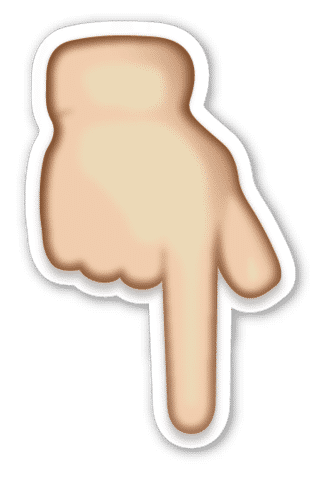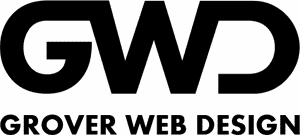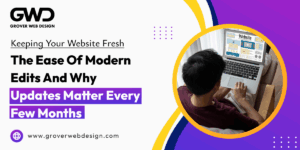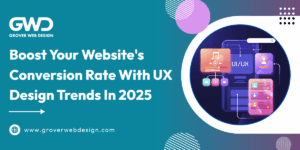The Significance of CSV Files for Your Website
The Significance of CSV Files for Your Website

CSV, an acronym for Comma Separated Values, is a file format that has become an integral part of data management in various industries, including website management. If you're responsible for your company's website, chances are you've encountered CSV files. They are essentially spreadsheets saved in a .csv extension, and they play a crucial role in exporting and importing data.
Open CSVs in Microsoft Excel
A CSV file is a plain text file that stores tabular data. It uses commas to separate values, hence the name. Each line in the CSV file corresponds to a row in the table, and each comma-separated value represents a cell. This simple structure makes CSV files universally readable, whether by spreadsheet programs like Microsoft Excel and Google Sheets or simple text editors.
One of the most common uses of CSV files is exporting data. For instance, if you need to generate a report on historical sales data from your website, the data will likely be exported as a CSV file. This is because CSV files provide a standardized, simple, and efficient way of storing and transferring data between different applications.
CSV Simplicity Makes Them Ideal for Many Use Cases
The simplicity of CSV files extends beyond their structure. They can be easily generated, stored, transferred, and even compressed, making them ideal for scenarios where data needs to be exchanged or analyzed quickly. This is particularly beneficial when dealing with large volumes of data that wouldn't perform well in other file formats.
Despite their simplicity, CSV files are incredibly versatile. They can accommodate various data types, including numbers, strings, dates, times, months, and weekdays. This versatility, combined with their simplicity, makes CSV files a popular choice for data exchange between different systems.
However, it's important to note that while CSV files are simple and versatile, they are not standardized across all platforms. This lack of standardization can sometimes lead to user errors and improperly formatted CSV data. Despite this limitation, the benefits of using CSV files far outweigh the drawbacks.
Now, let's delve into the top ten reasons to export data via CSV from your website:
- Simplicity: CSV files have a straightforward structure that makes them easy to create and read.
- Versatility: They can accommodate various data types, making them suitable for different kinds of data.
- Efficiency: CSV files are lightweight and lack unnecessary formatting, which enhances their performance.
- Compatibility: They can be opened in almost any spreadsheet program or text editor.
- Portability: CSV files can be easily transferred between different systems or applications.
- Compressibility: Their compact nature allows them to be easily compressed, facilitating storage and transfer.
- Human-readability: The simple structure of CSV files allows users to easily understand the data.
- Scalability: CSV files can handle large volumes of data efficiently.
- Trackability: They are compatible with version control systems, allowing for detailed tracking of changes over time.
- Ubiquity: CSV files are widely used and recognized across multiple industries, making them a universally accepted data exchange format.
Understanding CSVs Is Important and Easy!
In conclusion, understanding CSV files and their importance is crucial for effective website management. Whether you're exporting sales data for a report or importing customer data for analysis, CSV files offer a simple, efficient, and versatile solution.
Citations:
- https://www.guru99.com/Excel
- https://www.webdatarocks.com/doc/data-types-in-csv/
- https://www.oneschema.co/blog/csv-files
- https://toggl.com/track/difference-between-csv-xls/
- https://www.shopify.com/Home/Shopify%20Blog
- https://www.ablebits.com/office-addins-blog/convert-excel-csv/#:~:text=Its%20popularity%20and%20viability%20are,delimiter%2C%20text%20qualifier%2C%20etc.
- https://www.bigcommerce.com/ecommerce-answers/what-csv-file-and-what-does-it-mean-my-ecommerce-business/#:~:text=A%20CSV%20is%20a%20comma,Microsoft%20Excel%20or%20Google%20Spreadsheets.
- https://www.pathwalla.com/2020/10/what-are-advantages-of-csv-file-formats.html
- https://www.ibm.com/docs/t_exportdataincsvfilefo...
- https://www.linkedin.com/advice/0/how-do-you-define-scope-purpose-csv
- https://www.revverdocs.com/what-is-a-csv/
- https://support.microsoft.com/en-au/office/import-or-export-text-txt-or-csv-files-5250ac4c-663c-47ce-937b-339e391393ba
- https://www.howtogeek.com/Microsoft%20Office
- https://www.indeed.com/.../Career%20development
- https://www.shopping-cart-migration.com/5985-csv-...
- https://www.bigcommerce.com/ecommerce-answers
- https://toggl.com/track/difference-between-csv-xls/#:~:text=What%20is%20a%20CSV%20file,simple%20text%20editor%20as%20well.
- https://www.wallstreetmojo.com/csv-vs-excel/
- https://gepard.io/connections/csv
- https://knowledgebase.constantcontact.com/articles/KnowledgeBase/6409-saving-an-excel-file-as-a-csv-file?lang=en_US
- https://www.bigcommerce.com/ecommerce-answers/what-csv-file-and-what-does-it-mean-my-ecommerce-business/