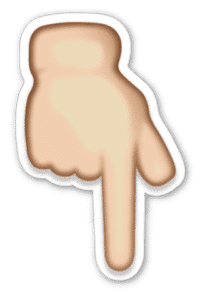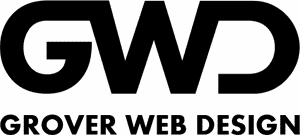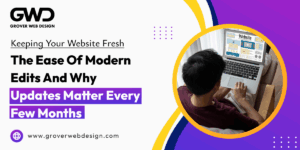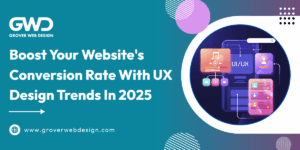WordPress Basics – Logging into Your WordPress Dashboard
First things first, you need to know how to log-in to your WordPress dashboard.

Log-in Link Example
Each WordPress website will have a semi-hidden "Log-in" link usually in the footer of the website on the right side (example in picture to the right). Click this link to take you to the Log-in page. If you do not see the link, then you might already be logged-in. Currently, when WordPress is logged-in you will see the dashboard menu bar at the top of the browser. Please see the image below for an example.
WordPress Menu Bar Example
Your company contact to Grover Web Design should have the log-in username and password. If no one in your organization has the log-in information, contact [email protected].